-
From the Admin application, go to Data > External Volumes.
-
Go to the end of the row for the EDV entry and click the vertical three dots.
-
Click Unregister.
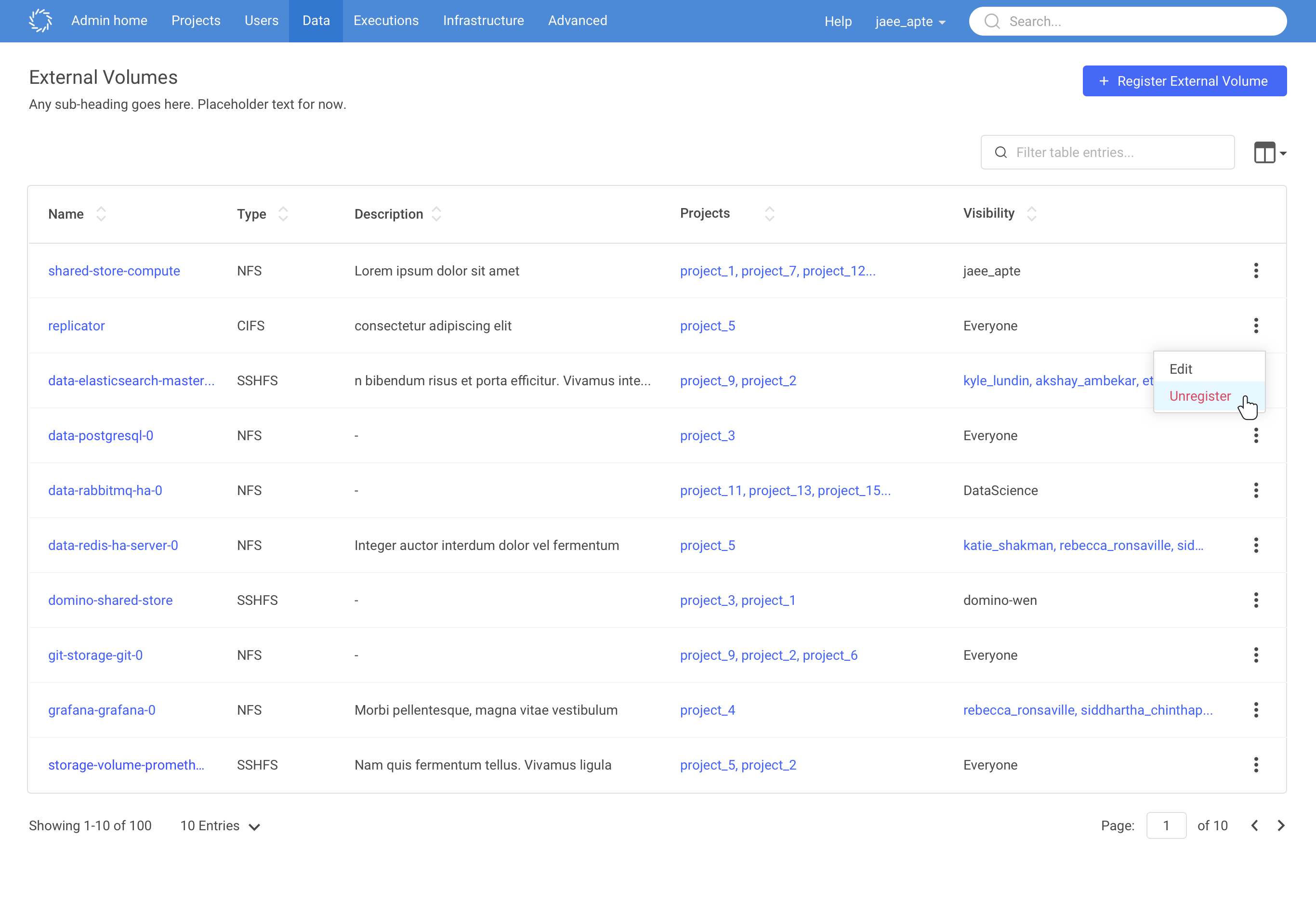
-
Click Yes to confirm that you want to unregiste4r the volume.
From the Admin application, go to Data > External Volumes.
Go to the end of the row for the EDV entry and click the vertical three dots.
Click Unregister.
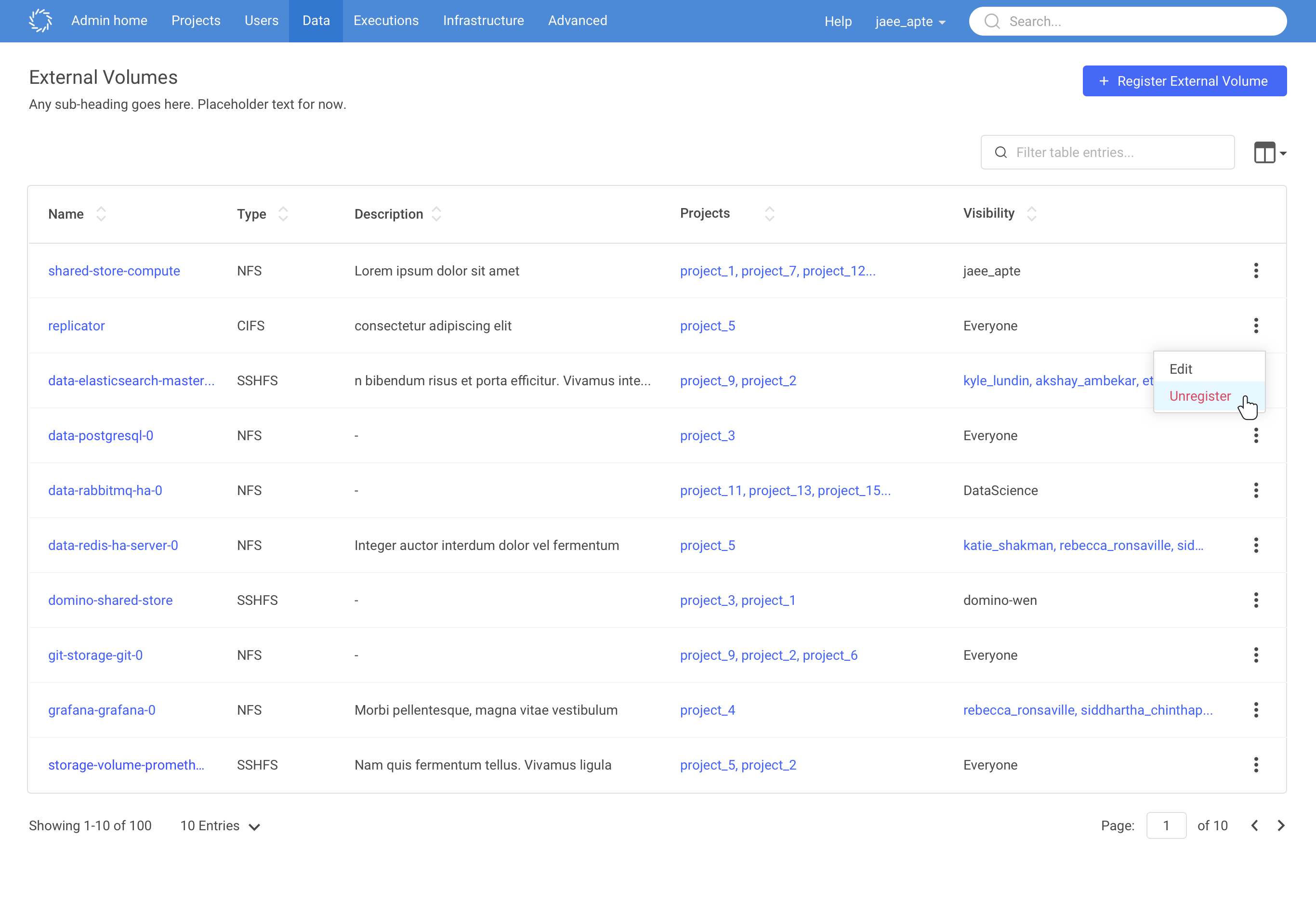
Click Yes to confirm that you want to unregiste4r the volume.