Domino supports the use of cost and energy-efficient AWS-designed silicon processors, AWS Trainum and Inferentia, to accelerate deep-learning model training and AI inference workloads. Use the AWS Neuron SDK to reuse existing code. Learn how to set up Trainium and Inferentia accelerators in your Domino.
Set up involves the following:
-
Node group creation: Create a new node group for Trainium and Inferentia instances.
-
Device plugin configuration: Provide hardware-specific settings.
-
Hardware tier setup: Enable Domino users to use Trainium and Inferentia instances for their workloads.
-
Environment configuration: Set up the necessary development tools and software libraries.
To use AWS accelerators, create a new node group that:
-
Uses one of the instance types in the following table
-
Uses the GPU-enabled AMI for your EKS version
-
Has a unique node pool label identifying its accelerator type
| Name | vCPU | Memory (GiB) | aws.amazon.com/neuron | Total Neuron Memory (GiB) |
|---|---|---|---|---|
inf1.xlarge | 4 | 8 | 1 | 8 |
inf1.2xlarge | 8 | 16 | 1 | 8 |
inf1.6xlarge | 24 | 48 | 4 | 32 |
inf1.24xlarge | 96 | 192 | 16 | 128 |
inf2.xlarge | 4 | 16 | 1 | 32 |
inf2.8xlarge | 32 | 128 | 1 | 32 |
inf2.24xlarge | 96 | 384 | 6 | 192 |
inf2.48xlarge | 192 | 768 | 12 | 384 |
trn1.2xlarge | 8 | 32 | 1 | 32 |
trn1.32xlarge | 128 | 512 | 16 | 512 |
For the cluster-autoscaler to scale your Neuron-based node group successfully, you must tag those autoscaling groups with the Neuron device resource template, like the k8s.io/cluster-autoscaler/node-template/resources/aws.amazon.com/neuron tag in the table below:
| Key | Value | Tag new instances |
|---|---|---|
Name | inferentia-test-domino-trn1-Node | Yes |
alpha.eksctl.io/cluster-name | inferentia-test | Yes |
alpha.eksctl.io/eksctl-version | 0.155.0 | Yes |
alpha.eksctl.io/nodegroup-name | domino-trn1 | Yes |
alpha.eksctl.io/nodegroup-type | unmanaged | Yes |
aws:cloudformation:logical-id | NodeGroup | Yes |
aws:cloudformation:stack-id | arn:aws:cloudformation:us-west-2:873872646799:stack/eksctl-inferentia-test-n… | Yes |
aws:cloudformation:stack-name | eksctl-inferentia-test-nodegroup-domino-trn1 | Yes |
eksctl.cluster.k8s.io/v1alpha1/cluster-name | inferentia-test | Yes |
eksctl.io/v1alpha2/nodegroup-name | domino-trn1 | Yes |
k8s.io/cluster-autoscaler/enabled | true | Yes |
k8s.io/cluster-autoscaler/inferentia-test | owned | Yes |
k8s.io/cluster-autoscaler/node-template/label/dominodatalab.com/node-pool | trainium | Yes |
k8s.io/cluster-autoscaler/node-template/resources/aws.amazon.com/neuron | 1 | Yes |
kubernetes.io/cluster/inferentia-test | owned | Yes |
Example eksctl node group config
Here’s an example eksctl node group config for Neuron-based node groups:
apiVersion: eksctl.io/v1alpha5
kind: ClusterConfig
metadata:
name: inferentia-test
region: us-west-2
nodeGroups:
- name: domino-trn1
instanceType: trn1.2xlarge
minSize: 0
maxSize: 3
desiredCapacity: 1
volumeSize: 200
volumeType: gp3
availabilityZones: ["us-west-2a"]
labels:
"dominodatalab.com/node-pool": "trainium"
tags:
k8s.io/cluster-autoscaler/node-template/dominodatalab.com/node-pool: trainium
k8s.io/cluster-autoscaler/node-template/resources/aws.amazon.com/neuron: 1
iam:
withAddonPolicies:
ebs: true
efs: true
- name: domino-inf1
instanceType: inf1.2xlarge
minSize: 0
maxSize: 3
desiredCapacity: 1
volumeSize: 200
volumeType: gp3
availabilityZones: ["us-west-2a"]
labels:
"dominodatalab.com/node-pool": "inferentia"
tags:
k8s.io/cluster-autoscaler/node-template/dominodatalab.com/node-pool: inferentia
k8s.io/cluster-autoscaler/node-template/resources/aws.amazon.com/neuron: 1
iam:
withAddonPolicies:
ebs: true
efs: true
- name: domino-inf2
instanceType: inf2.2xlarge
minSize: 0
maxSize: 3
desiredCapacity: 1
volumeSize: 200
volumeType: gp3
availabilityZones: ["us-west-2a"]
labels:
"dominodatalab.com/node-pool": "inferentia2"
tags:
k8s.io/cluster-autoscaler/node-template/dominodatalab.com/node-pool: inferentia2
k8s.io/cluster-autoscaler/node-template/resources/aws.amazon.com/neuron: 1
iam:
withAddonPolicies:
ebs: true
efs: trueOnce your nodes have joined the cluster, deploy the Neuron device plugin DaemonSet using the following specification. You must use version 2.17.3.0 or greater for Domino workloads to be correctly processed by the device plugin.
To deploy this DaemonSet:
-
Save the following specification to a file (such as
neuron-device-plugin-ds.yaml). -
Apply the specification with
kubectl apply -f neuron-device-plugin-ds.yaml.--- kind: ClusterRole apiVersion: rbac.authorization.k8s.io/v1 metadata: name: neuron-device-plugin rules: - apiGroups: - "" resources: - nodes verbs: - get - list - watch - apiGroups: - "" resources: - events verbs: - create - patch - apiGroups: - "" resources: - pods verbs: - update - patch - get - list - watch - apiGroups: - "" resources: - nodes/status verbs: - patch - update --- apiVersion: v1 kind: ServiceAccount metadata: name: neuron-device-plugin namespace: kube-system --- kind: ClusterRoleBinding apiVersion: rbac.authorization.k8s.io/v1 metadata: name: neuron-device-plugin namespace: kube-system roleRef: apiGroup: rbac.authorization.k8s.io kind: ClusterRole name: neuron-device-plugin subjects: - kind: ServiceAccount name: neuron-device-plugin namespace: kube-system --- apiVersion: apps/v1 kind: DaemonSet metadata: name: neuron-device-plugin-daemonset namespace: kube-system spec: revisionHistoryLimit: 10 selector: matchLabels: name: neuron-device-plugin-ds template: metadata: annotations: scheduler.alpha.kubernetes.io/critical-pod: "" creationTimestamp: null labels: name: neuron-device-plugin-ds spec: affinity: nodeAffinity: requiredDuringSchedulingIgnoredDuringExecution: nodeSelectorTerms: - matchExpressions: - key: node.kubernetes.io/instance-type operator: In values: - inf1.xlarge - inf1.2xlarge - inf1.6xlarge - inf1.24xlarge - inf2.xlarge - inf2.8xlarge - inf2.24xlarge - inf2.48xlarge - trn1.2xlarge - trn1.32xlarge containers: - env: - name: KUBECONFIG value: /etc/kubernetes/kubelet.conf - name: NODE_NAME valueFrom: fieldRef: apiVersion: v1 fieldPath: spec.nodeName image: public.ecr.aws/neuron/neuron-device-plugin:2.17.3.0 imagePullPolicy: Always name: k8s-neuron-device-plugin-ctr resources: {} securityContext: allowPrivilegeEscalation: false capabilities: drop: - ALL terminationMessagePath: /dev/termination-log terminationMessagePolicy: File volumeMounts: - mountPath: /var/lib/kubelet/device-plugins name: device-plugin - mountPath: /run name: infa-map dnsPolicy: ClusterFirst priorityClassName: system-node-critical restartPolicy: Always schedulerName: default-scheduler securityContext: {} serviceAccount: neuron-device-plugin serviceAccountName: neuron-device-plugin terminationGracePeriodSeconds: 30 tolerations: - key: CriticalAddonsOnly operator: Exists - effect: NoSchedule key: aws.amazon.com/neuron operator: Exists volumes: - hostPath: path: /var/lib/kubelet/device-plugins type: "" name: device-plugin - hostPath: path: /run type: "" name: infa-map updateStrategy: rollingUpdate: maxSurge: 0 maxUnavailable: 1 type: RollingUpdate -
Once the device plugin DaemonSet is deployed, run
kubectl describe nodeto confirm that you see device plugin daemons running on your Neuron-based instances, and that they advertiseaws.amazon.com/neuronresources to Kubernetes.
The following output is an example of a correctly configured Neuron-based node. Note the Neuron device plugin daemon present on the node, the advertised aws.amazon.com/neuron resource, and the Domino node pool label identifying the node as Trainium.
Name: ip-192-168-42-179.us-west-2.compute.internal
Roles: <none>
Labels: alpha.eksctl.io/cluster-name=inferentia-test
alpha.eksctl.io/instance-id=i-00549360c9911f4f1
alpha.eksctl.io/nodegroup-name=domino-trn1
beta.kubernetes.io/arch=amd64
beta.kubernetes.io/instance-type=trn1.2xlarge
beta.kubernetes.io/os=linux
dominodatalab.com/node-pool=trainium
failure-domain.beta.kubernetes.io/region=us-west-2
failure-domain.beta.kubernetes.io/zone=us-west-2b
k8s.io/cloud-provider-aws=7c4bfb478ecbb2400bead13fc878a3a1
kubernetes.io/arch=amd64
kubernetes.io/hostname=ip-192-168-42-179.us-west-2.compute.internal
kubernetes.io/os=linux
node-lifecycle=on-demand
node.kubernetes.io/instance-type=trn1.2xlarge
topology.ebs.csi.aws.com/zone=us-west-2b
topology.kubernetes.io/region=us-west-2
topology.kubernetes.io/zone=us-west-2b
... <snip> ...
Capacity:
aws.amazon.com/neuron: 1
aws.amazon.com/neuroncore: 2
aws.amazon.com/neurondevice: 1
cpu: 8
ephemeral-storage: 209702892Ki
hugepages-1Gi: 0
hugepages-2Mi: 0
memory: 32338380Ki
pods: 58
smarter-devices/fuse: 20
Allocatable:
aws.amazon.com/neuron: 1
aws.amazon.com/neuroncore: 2
aws.amazon.com/neurondevice: 1
cpu: 7910m
ephemeral-storage: 192188443124
hugepages-1Gi: 0
hugepages-2Mi: 0
memory: 31321548Ki
pods: 58
smarter-devices/fuse: 20
System Info:
Machine ID: ec240d0453aef36a07d5248a753946c5
System UUID: ec240d04-53ae-f36a-07d5-248a753946c5
Boot ID: 9d066b81-273b-406d-ad0f-6375adebca5d
Kernel Version: 5.4.253-167.359.amzn2.x86_64
OS Image: Amazon Linux 2
Operating System: linux
Architecture: amd64
Container Runtime Version: containerd://1.6.19
Kubelet Version: v1.26.7-eks-8ccc7ba
Kube-Proxy Version: v1.26.7-eks-8ccc7ba
ProviderID: aws:///us-west-2b/i-00549360c9911f4f1
Non-terminated Pods: (11 in total)
Namespace Name CPU Requests CPU Limits Memory Requests Memory Limits Age
--------- ---- ------------ ---------- --------------- ------------- ---
domino-compute run-650b32d5eb80df0d60cec514-kgcc4 5610m (70%) 6600m (83%) 28174Mi (92%) 28174Mi (92%) 3h17m
domino-platform aws-ebs-csi-driver-node-lwp9g 30m (0%) 200m (2%) 80Mi (0%) 456Mi (1%) 3h10m
domino-platform aws-efs-csi-driver-node-kk7mb 20m (0%) 200m (2%) 40Mi (0%) 200Mi (0%) 3h10m
domino-platform docker-registry-cert-mgr-k67bb 0 (0%) 0 (0%) 0 (0%) 0 (0%) 3h10m
domino-platform fluentd-ljkhk 200m (2%) 1 (12%) 600Mi (1%) 2Gi (6%) 3h10m
domino-platform image-cache-agent-7ztv6 0 (0%) 0 (0%) 0 (0%) 0 (0%) 3h10m
domino-platform prometheus-node-exporter-vr9bc 0 (0%) 0 (0%) 0 (0%) 0 (0%) 3h10m
domino-platform smarter-device-manager-ncsr6 10m (0%) 100m (1%) 15Mi (0%) 15Mi (0%) 3h10m
kube-system aws-node-q89xl 25m (0%) 0 (0%) 0 (0%) 0 (0%) 3h10m
kube-system kube-proxy-b2qpv 100m (1%) 0 (0%) 0 (0%) 0 (0%) 3h10m
kube-system neuron-device-plugin-daemonset-h8d7k 0 (0%) 0 (0%) 0 (0%) 0 (0%) 3h10mNext, you need to make the node group accessible to your users by creating a Domino hardware tier that does the following:
-
Targets the node pool label you’ve given to your Neuron-based nodes
-
Requests a suitable amount of the node vCPU and memory, allowing for necessary overhead
-
Requests a custom GPU resource with the name
aws.amazon.com/neuron
See the following example:
| Key | Value |
|---|---|
Cluster Type | Kubernetes |
ID | trainium |
Name | Trainium |
Cores Requested | 5.0 |
Memory Requested (GiB) | 26.0 |
Number of GPUs | 1 |
Use custom GPU name | Yes |
GPU Resource Name | aws.amazon.com/neuron |
Cents Per Minute Per Run | 0.0 |
Node Pool | trainium |
Restrict to compute cluster | Options: Spark, Ray, Dask, Mpi |
Maximum Simultaneous Executions | |
Overprovisioning Pods | 0 |
The AWS Neuron SDK is designed for use with fully integrated frameworks like PyTorch and TensorFlow. When setting up a Domino environment for a new version of Neuron or the integrated framework, you should read the documentation on:
As an example, and to facilitate testing, here’s an environment definition for adding PyTorch Neuron to the Domino 5.7 Standard Environment (quay.io/domino/compute-environment-images:ubuntu20-py3.9-r4.3-domino5.7-standard):
# Configure Linux for Neuron repository updates
RUN sudo touch /etc/apt/sources.list.d/neuron.list
RUN echo "deb https://apt.repos.neuron.amazonaws.com focal main" | sudo tee -a /etc/apt/sources.list.d/neuron.list
RUN sudo wget -qO - https://apt.repos.neuron.amazonaws.com/GPG-PUB-KEY-AMAZON-AWS-NEURON.PUB | sudo apt-key add -
# Update OS packages
RUN sudo apt-get update -y
# Install Neuron Driver
RUN sudo apt-get install aws-neuronx-dkms=2.* -y
# Install Neuron Runtime
RUN sudo apt-get install aws-neuronx-collectives=2.* -y
RUN sudo apt-get install aws-neuronx-runtime-lib=2.* -y
# Install Neuron Tools
RUN sudo apt-get install aws-neuronx-tools=2.* -y
# Add PATH
RUN export PATH=/opt/aws/neuron/bin:$PATH
# pip installs
RUN python -m pip config set global.extra-index-url https://pip.repos.neuron.amazonaws.com
RUN python -m pip install --user neuronx-cc==2.* torch-neuronx torchvisionTo test your setup, start a Jupyter workspace using a Neuron-based hardware tier and Neuron-enabled Workspace Environment.
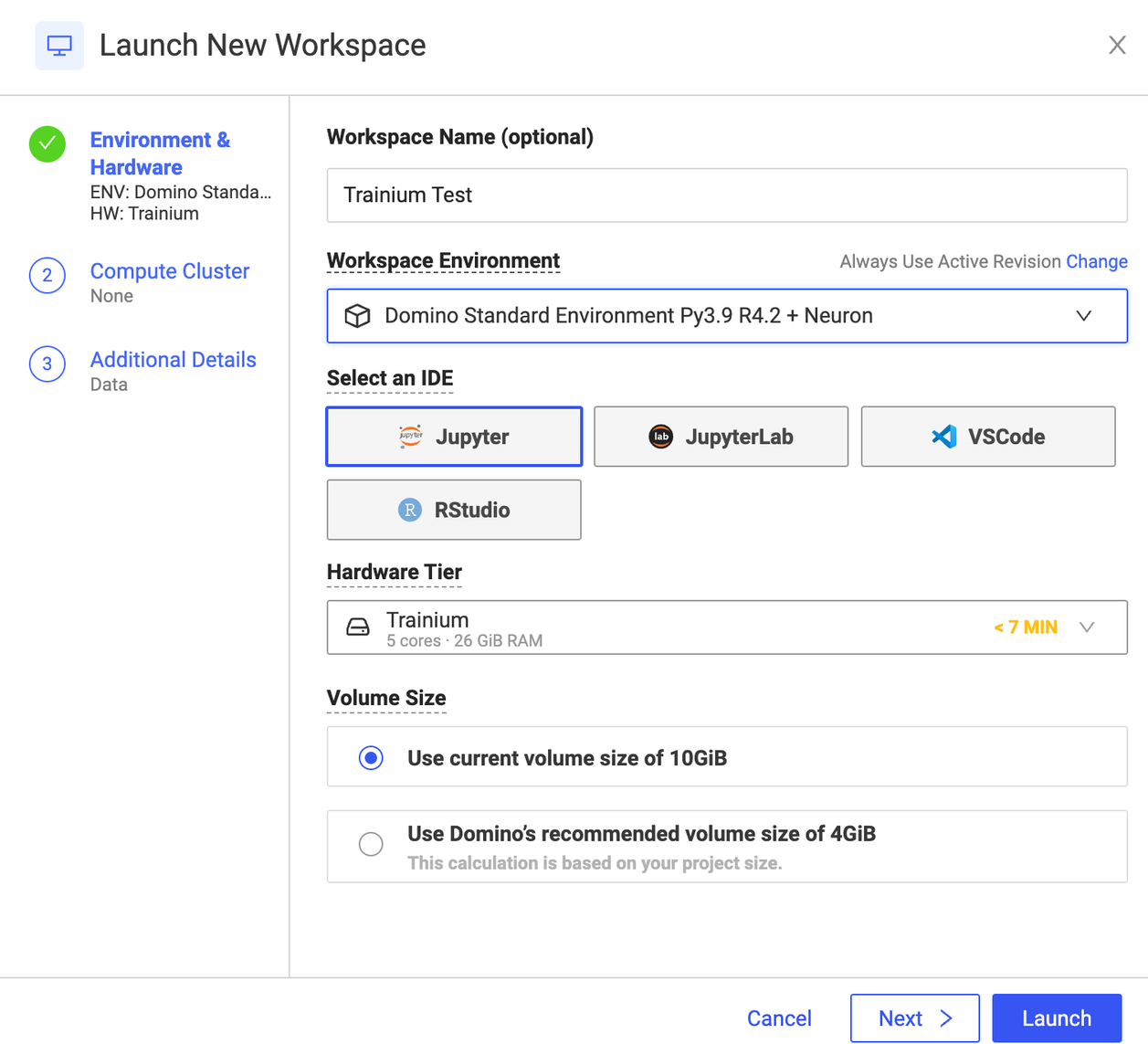
Once your workspace has started, open a Python notebook and execute a cell with the command !/opt/aws/neuron/bin/neuron-ls to see mounted Neuron devices.
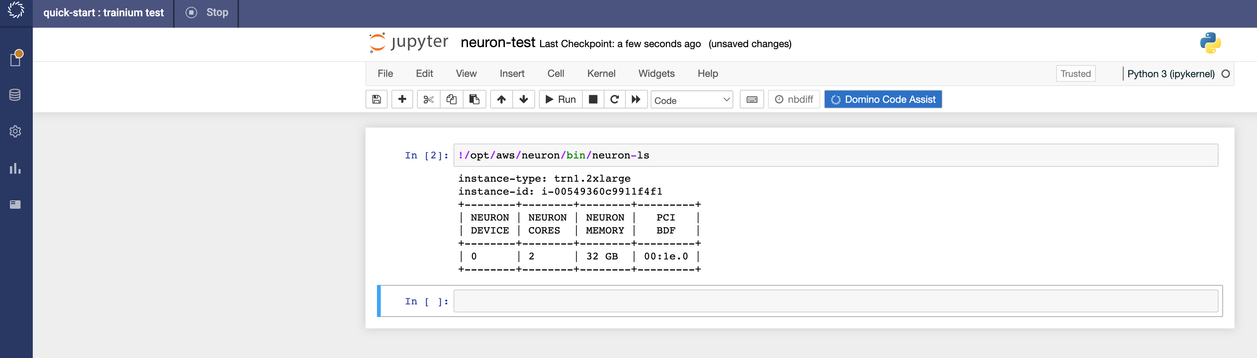
You can now use the Neuron framework you’ve installed to invoke the mounted accelerator.
Refer to the Getting Started with Neuron guide for your chosen framework to get started.
