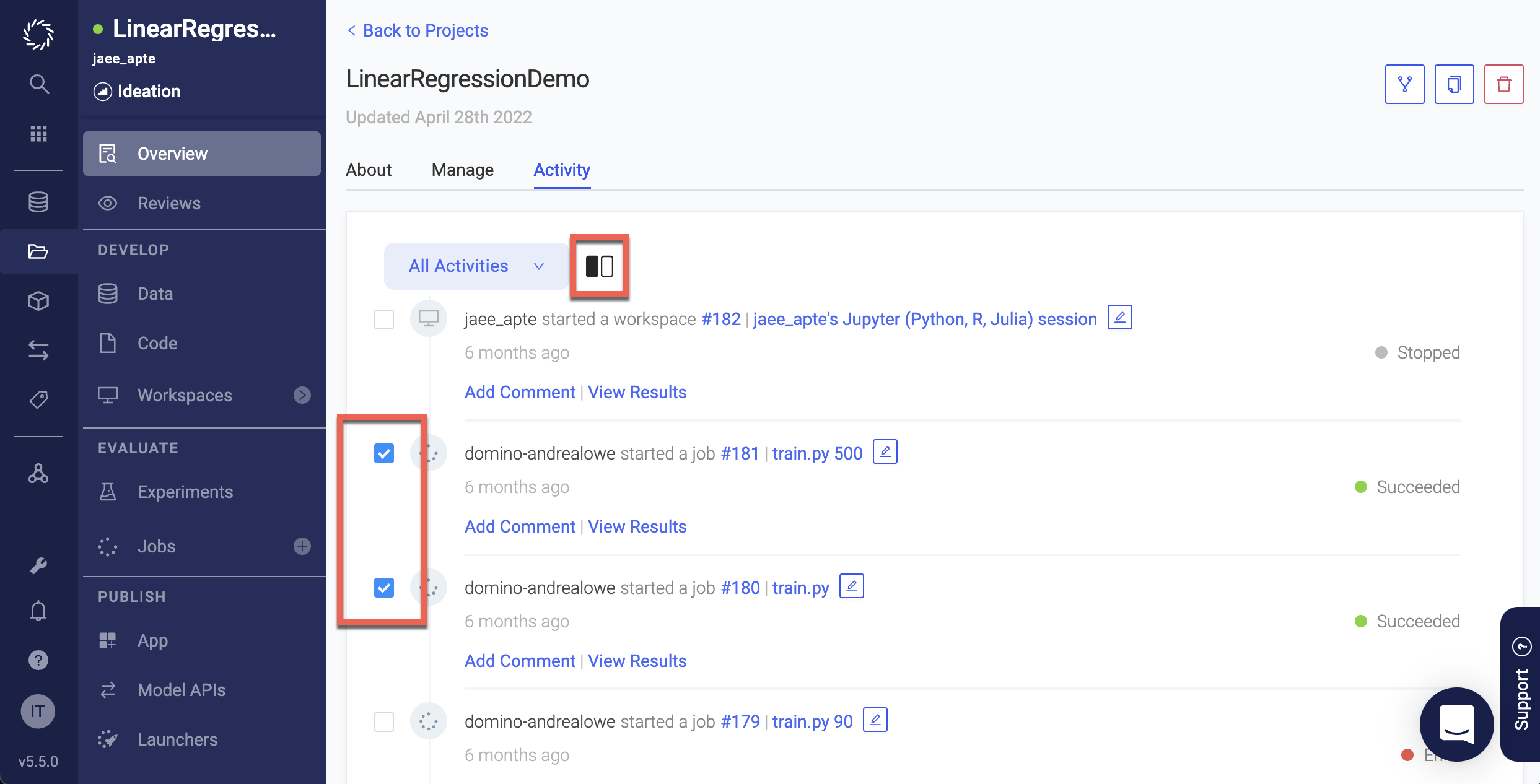The Activity page shows the history of activity in the project, including:
-
Jobs started.
-
Workspaces started.
-
Comments left on Jobs or Workspaces.
-
Comments left on files.
-
Project stage changes.
-
Blockers raised or resolved.
-
Files created, edited, or deleted in Domino.;
-
Files modified in Workspace sessions.
-
Models or Apps published.
-
Scheduled Jobs published or edited.
-
Click Overview > Activity in the project menu.
-
Use the menu to filter the activities such as Comments, Jobs, and Workspaces.
-
If you select two successfully completed Runs in the feed, you can use the comparison icon next to the filter menu to compare jobs.