In Domino, you can revert individual files to earlier versions. This is useful when you want to revert to an earlier version of a file but preserve changes made in other files in the project.
-
Open the project that contains the file in Domino.
-
From the navigation bar, click Code.
-
Click the file you want to revert.
-
From the Commit menu, click to see all versions of the file. The current version is the first item in the list.
-
Click an older version to view that file version.
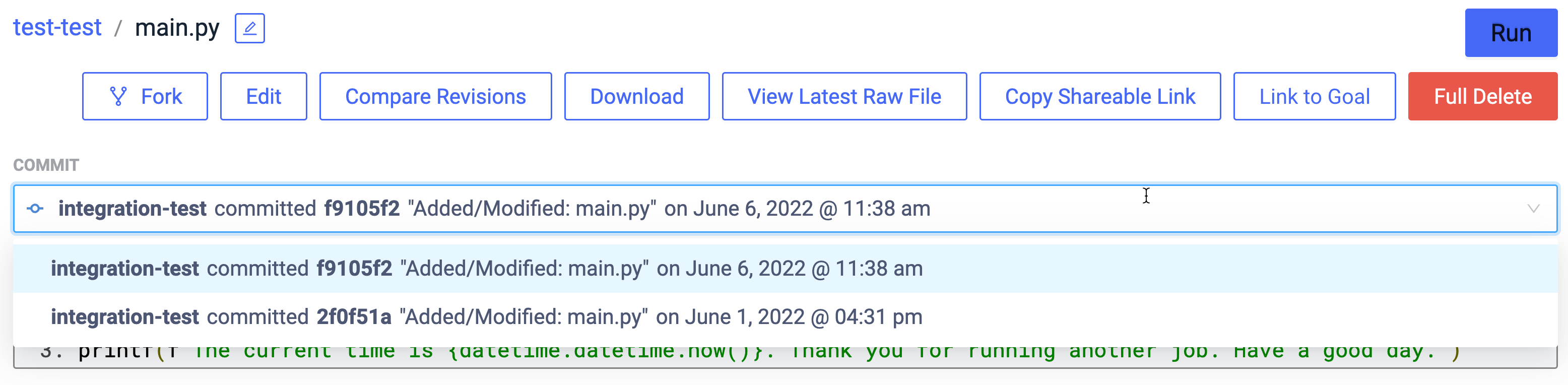
-
Click Revert File to revert your file to the earlier version. This creates a new commit in your project. This new file is at the top of the version history.
NoteThe version you reverted from is still accessible.
