Use the Users page to activate or deactivate users.
-
In Domino, click Admin.
-
Click the Users tab.
-
Click Deactivate or Activate, as needed, for a user.
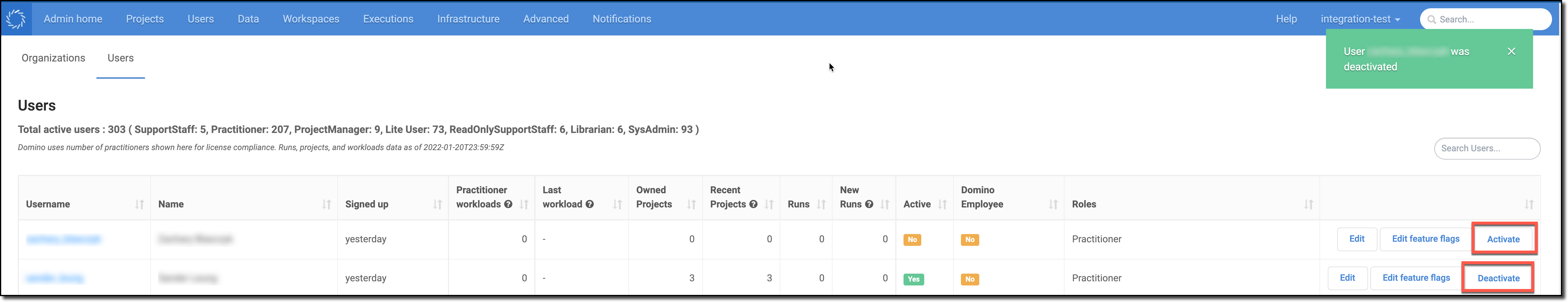 Note
NoteIf you get a 403 error, check with your Administrator to ensure that you have the correct permissions. See user management.
Learn how to manage and assign user roles.
