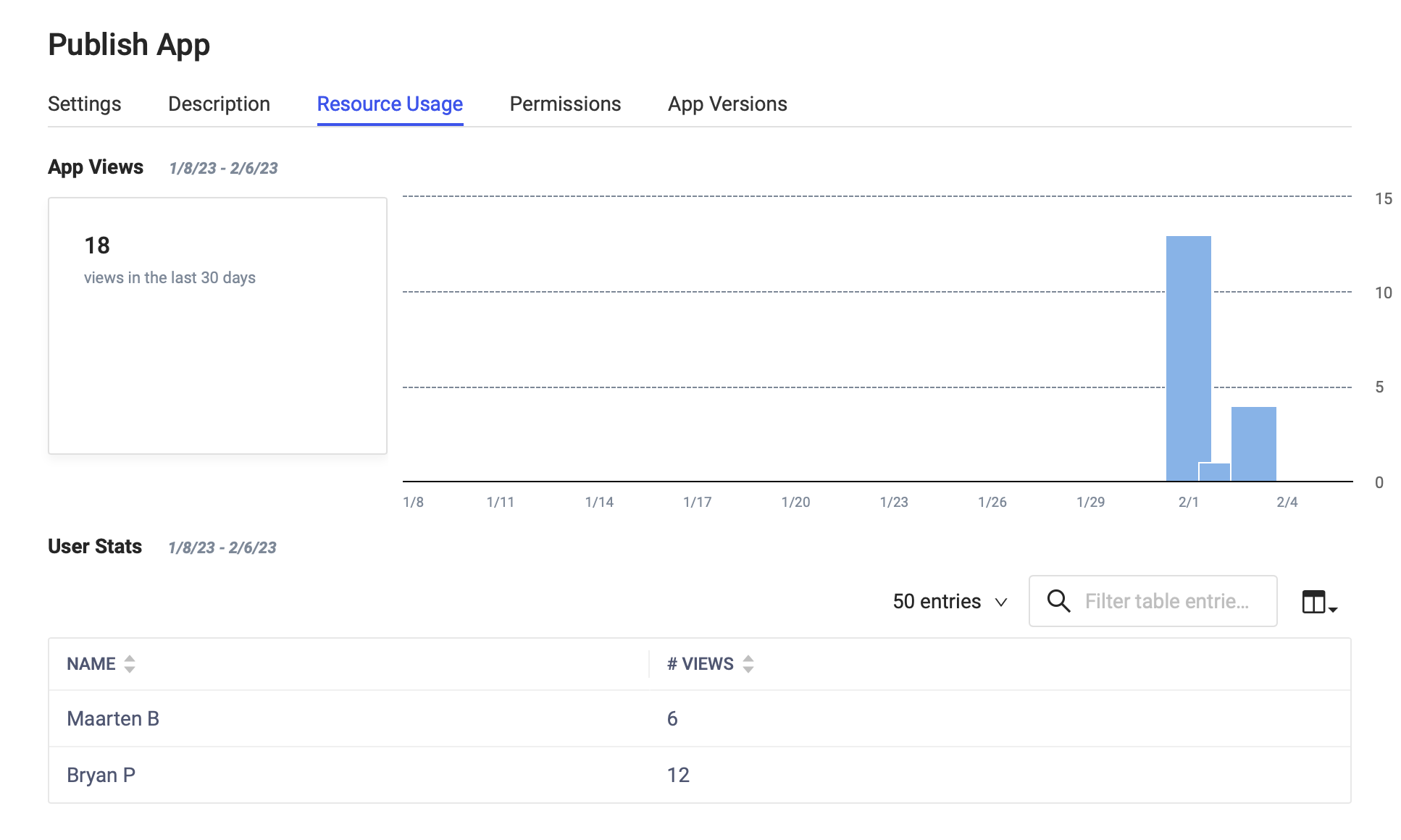Use logs and version control to keep a record of changes for published apps. Version control helps your team stay organized and logs can help you troubleshoot, audit, or analyze behavior.
In the App Versions tab, click on a version in the table to see information about that version:
-
The Logs tab displays logs from Domino’s execution of your app (Setup output) and any logs that your app generates (User output).
-
The Details tab shows the specific version of project files and datasets the app uses.
-
The Resource Usage tab shows you CPU and memory utilization.
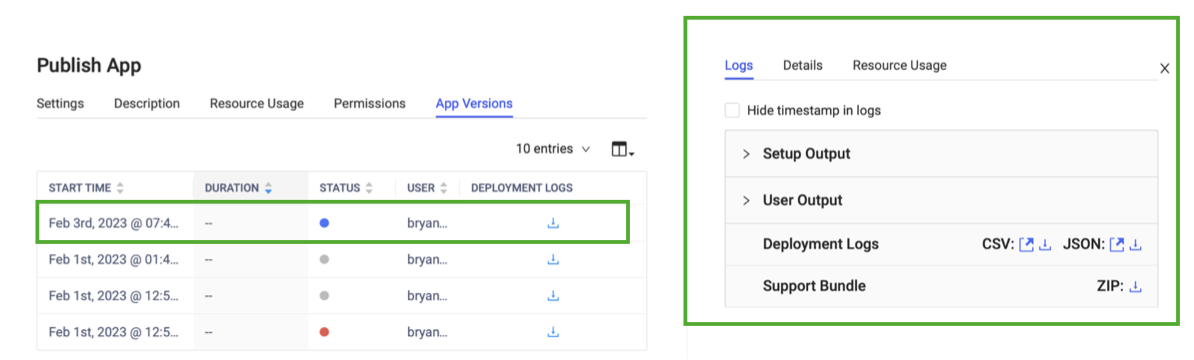
The App Versions tab contains an entry for each past version of a published app.
This history is helpful if you need to browse to a previous version to see what changed or revert to an earlier state. You can also check when a prior version was changed or check the logs for a previous version.