You can stop a workspace and resume it later. Frequently stopping and resuming a workspace session is a good way to manage compute costs. Storage costs (for example, Amazon EBS), however, will continue to incur.
|
Important
|
Stopping a workspace does not automatically sync your work to Domino. See Sync Changes to sync your work. |
-
Click Stop. A window opens with additional information about stopping the workspace.
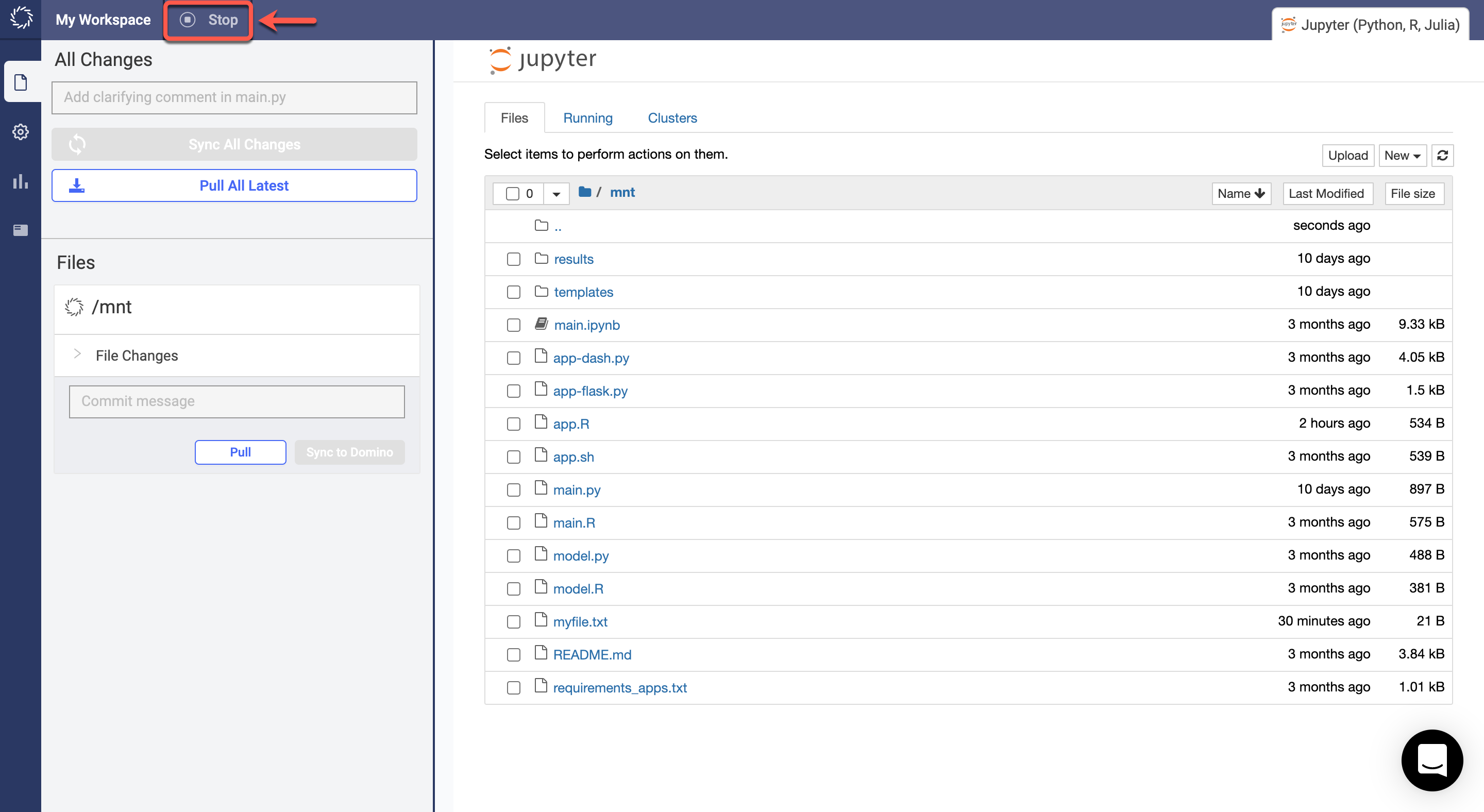
-
Click Stop My Workspace.
When you stop your workspace, the following settings persist and will be available to you when you resume your workspace session:
-
Files saved in the
/mntdirectory
The following settings will not persist and will reload when you resume your stopped workspace:
-
Files outside the
/mntdirectory, including installed packages -
Objects in memory
-
Datasets
If you’re using a Git-based project and someone updates or deletes the credentials to the Git repository while your workspace session is stopped, the credentials will be updated when you resume your workspace.
