If you want to open a Domino workspace from Safari, you must configure Safari to allow pop-up windows from Domino.
Open workspaces in Safari
-
Go to the Safari homepage.
-
Go to Safari > Preferences.
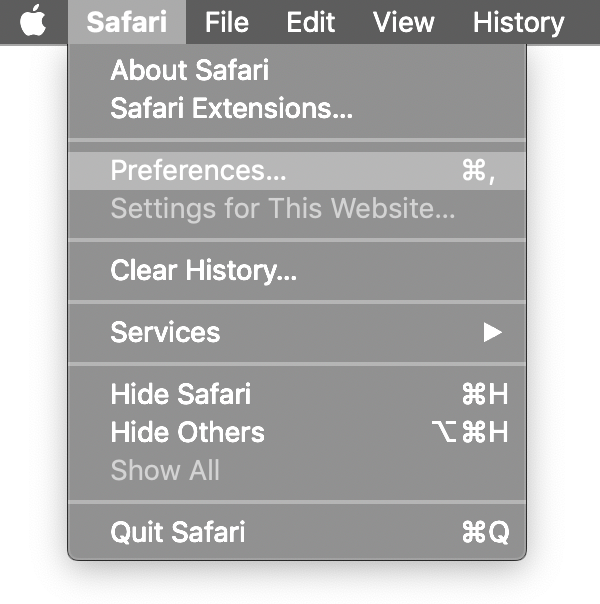
-
Click the Websites tab and from the General menu, click Pop-up Windows.
-
Set your Domino application to Allow.

